The Getting Started Guide
What can you do at Scribophile?
Scribophile is an online writing group for writers who are serious about improving their craft.
We’re one of the largest and most active writing groups online.
Here you can:
-
Get feedback on your writing from other writers from all over the world
-
Take writing classes and improve your craft with the help of expert teachers
-
Chat with other writers from around the world in our busy writing forums
-
Network with like-minded writers in our special-purpose writing groups
-
Enter free writing contests to win cash prizes
-
Educate yourself on the craft of writing in our writing academy
We’re all here to learn, and we welcome writers of all skill levels and walks of life. Don’t be shy — Scribophile will be the best thing that ever happened to your writing!
Your dashboard
Your Scribophile dashboard is your jumping-off point for getting around Scribophile. Your dashboard has all the tools you need to see what’s happening with you and people you’re following.
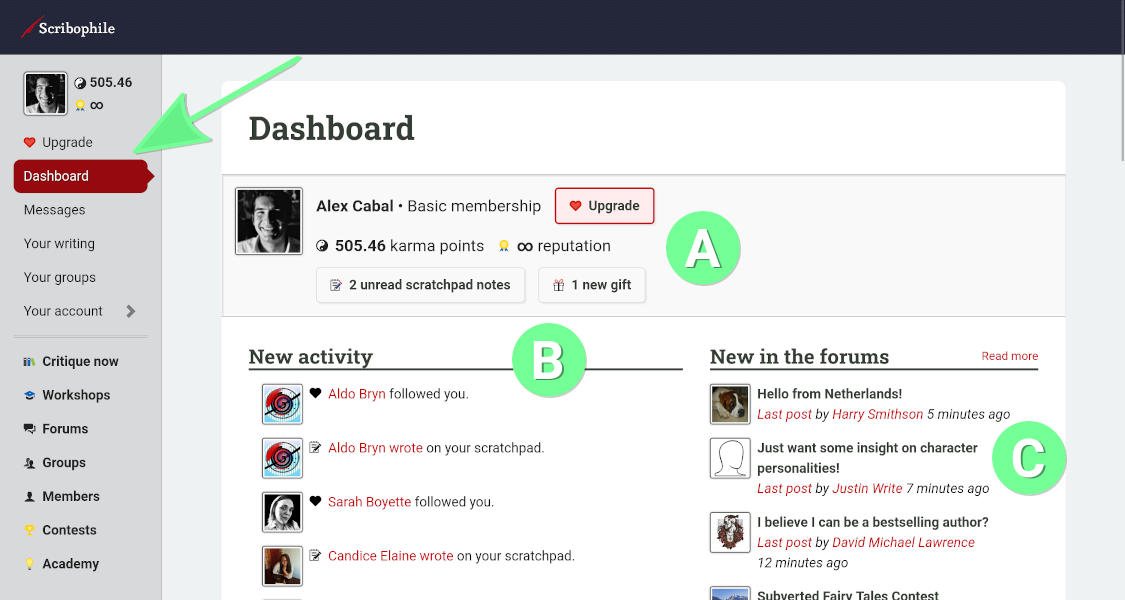
The top of your dashboard shows your account information. It includes your unread alerts, like new gifts, scratchpad notes, thank you reminders, and reading reminders. Check here to track your karma points, reputation score, and more.
Your event feed shows you what’s happening at Scribophile. You’ll get updates here when there's activity in your groups or members you follow, and when things happen that directly relate to you — like when one of your works receives a critique.
See what’s new in the forums. Click on the header to go to the full forums index.
Set up your personal profile
Now that you know how to get around Scribophile, you can set up your personal profile so your readers know a little about you.
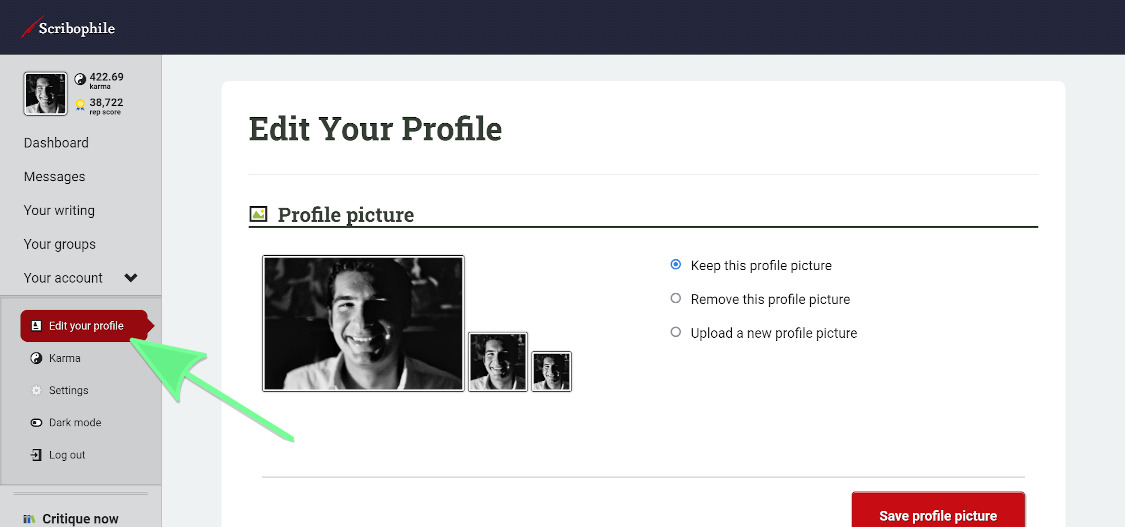
After you’ve written a little about yourself, you can view your profile by clicking your picture at the top of the navigation sidebar.
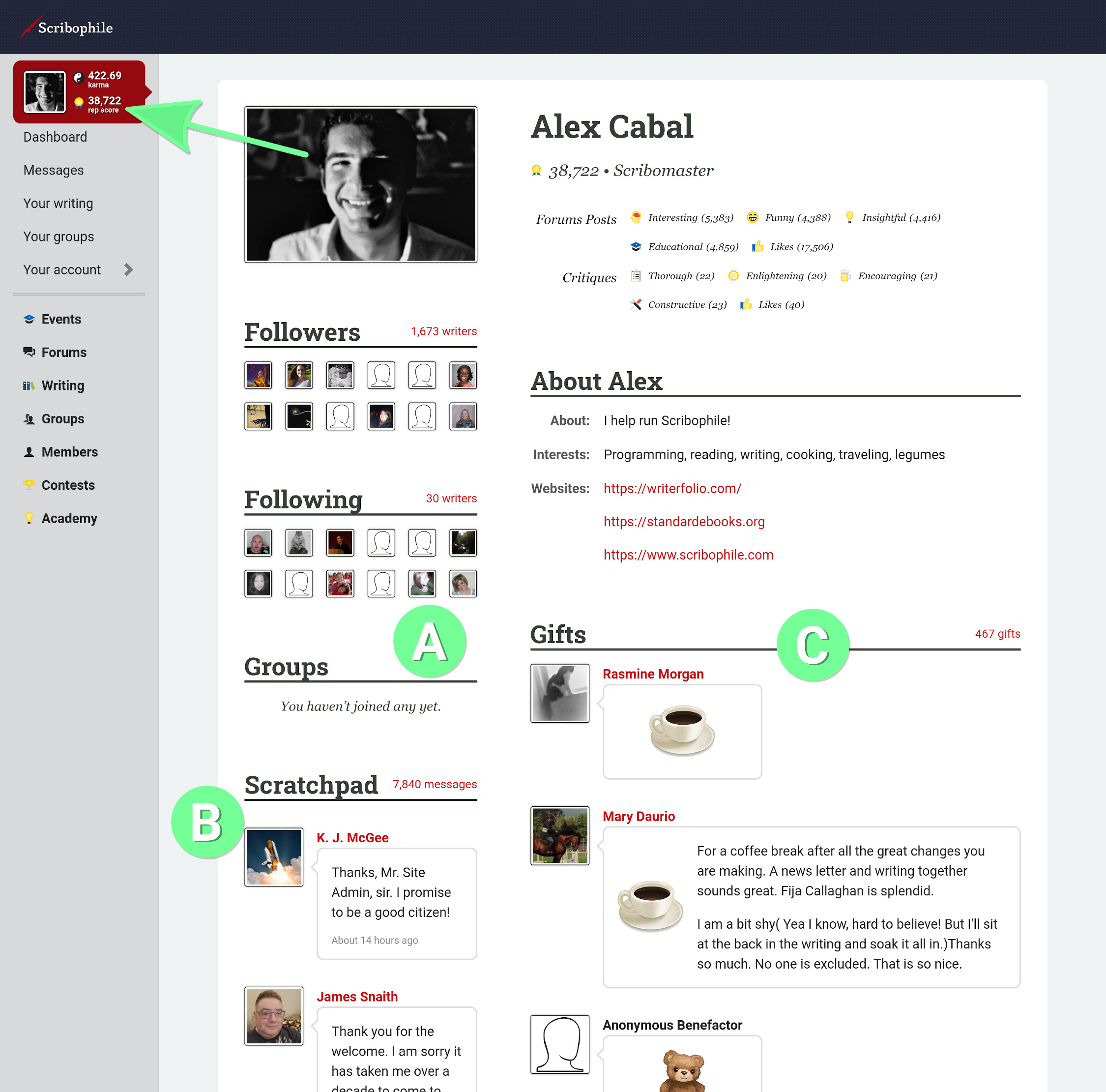
See your followers, who you’re following, and groups in the left-hand column of your profile page.
Your scratchpad is here too, and you can reply to others by visting their profile page and writing on their own scratchpad.
Your gifts, works, critiques, and events are listed on your profile page too.
What are karma points?
Karma points are the currency of Scribophile — and the best part is they’re free!
You earn karma points by writing critiques for the writing of others, and by having other members react positively to your critiques by marking them as constructive, thorough, and so on.
You earn more karma points for critiquing work in one of the spotlights versus critiquing work that’s not in one of the spotlights. The longer the critique, the more points you’ll earn.
You spend karma points on posting your writing for critique, giving virtual gifts to other members, and for a few other things around the site.
It costs 5 karma points to post a new work for critique. A “work” is a single unit of writing, like a single poem, short story, or novel chapter. Each work should be no longer than about 4,000 words; longer work can be posted in parts and linked together during the posting process.
Start earning karma points
Before you can post some writing, you have to earn enough karma points to post. To start earning points, click Critique now in the site navigation sidebar to view the Main Spotlight.
The Main Spotlight is a list of work that is currently up for critique. You can pick any work in this list to critique right away!
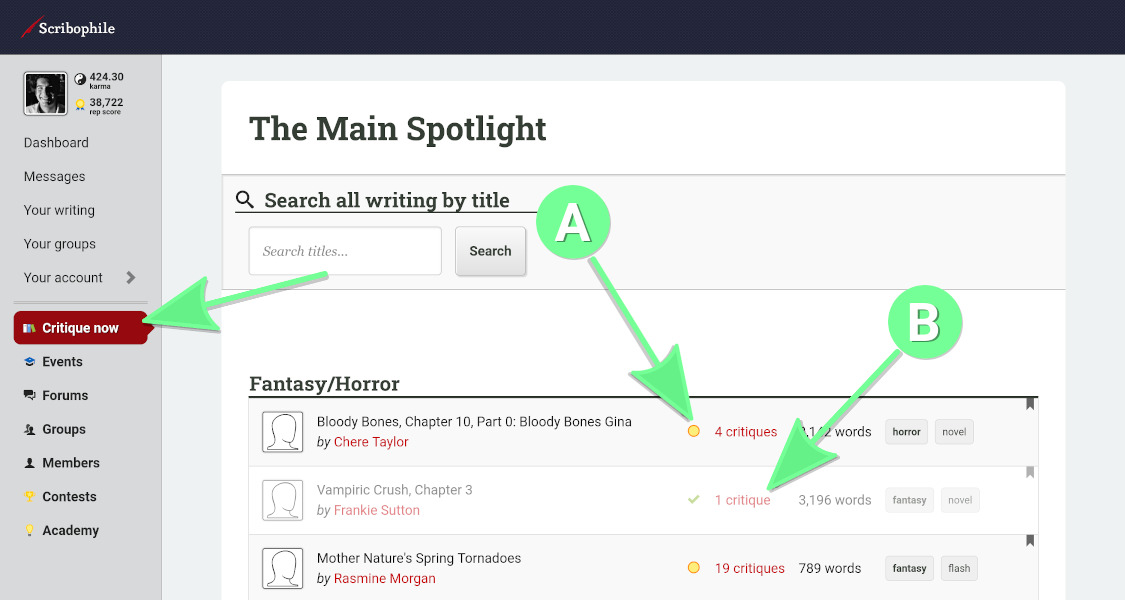
The yellow circle means the work is in a spotlight, and that you’ll earn the most karma points for critiques of this work. The Main Spotlight is the easiest way to find works that award the most karma points for critiques, but there are other spotlights that may award points based on certain conditions.
After you’ve critique a work, you’ll see a green check and the Main Spotlight entry will appear dimmer.
After you open a work, you can start a critique by clicking the “Write a critique” button near the top. Writing critiques is how you earn karma points. It’s fun and easy, but if you need more guidance, check out our article on How to Write Great Critiques in our Academy.
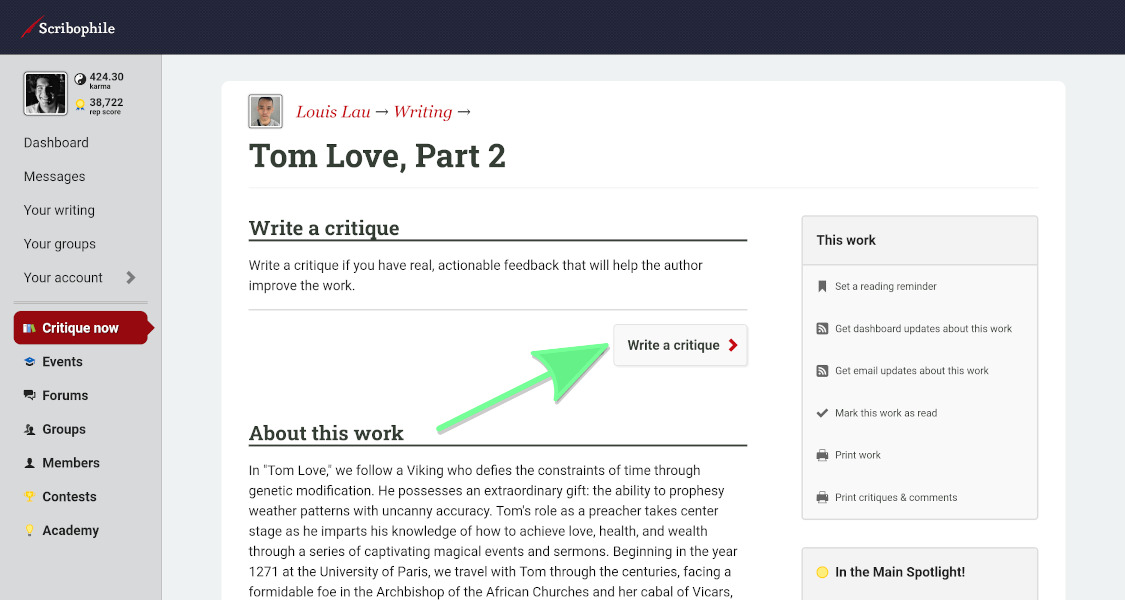
You can also read the critiques a work has received by scrolling to the bottom of the work. Reading other peoples’ critiques can be great insight into how to write effective critiques.
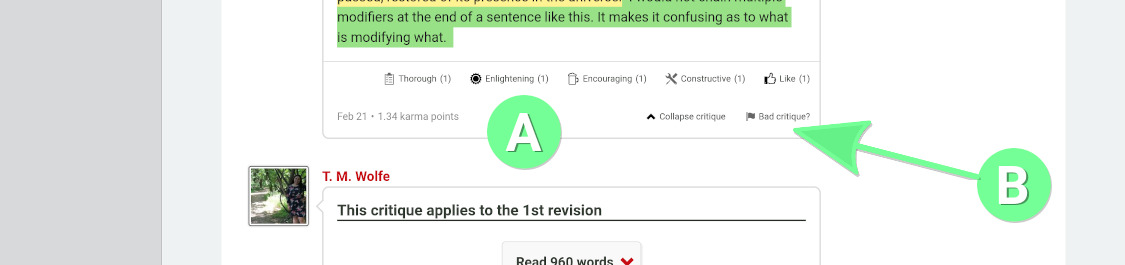
Let the critiquer know what you thought of the critique by clicking one of the various reaction buttons — like Thorough or Encouraging — and they’ll earn more karma points each time you click. You can earn more points for your own critiques in the same way.
Alert site moderators to poor critiques, where the bulk of a critique isn’t actionable ways for the author to improve, or it breaks other rules. The Bad critique button anonymously alerts a site moderator. All such alerts are personally reviewed, and they’re critical to maintaining the standard of quality we expect at Scribophile.
Post your first story for critique
Once you’ve earned enough karma points, you can post your first work for critique!
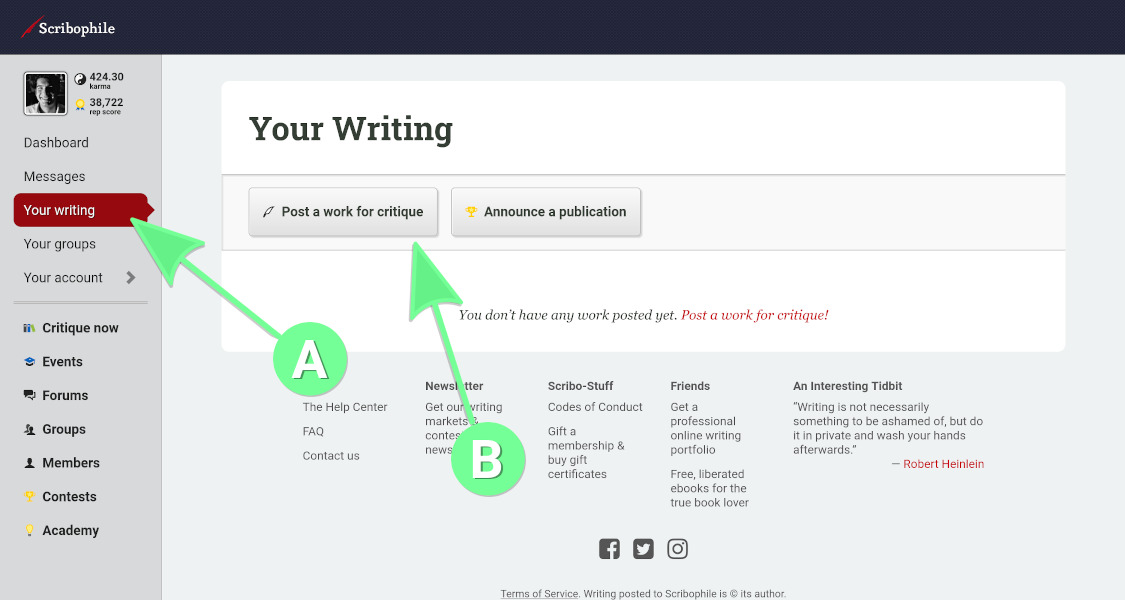
Manage your posted writing with this link on the navigation sidebar. You can post new writing, and edit, delete, lock, or unlock your writing, from this page.
Post a new work using this button. The posting process is fairly straightforward, but make sure to respect our 4,000 word limit for individual posts.
Participate in our awesome community!
You’re just about finished with the basics of Scribophile, but there’s much more to Scribophile than just great feedback!
Join writer’s groups to make friends with like-minded writers, or start your own!
The Forums are where our members meet to discuss all things writing, ask for and give help, or to talk about life in general.
Send private messages to other members to have a more personal chat.
Read the profiles of other members and create your own to start gaining some followers.
Leave notes on members’ scratchpads to say thanks after getting a critique, or just to say hi!
See what members have been up to in the “Latest Activity” list in their personal profiles. You can change privacy settings of your own Activity list from the Settings option in your Account menu.
And that’s about it for the Getting Started Guide! If you have any questions, don’t be shy — get in touch with us, check out the Help Center, or ask in our forums. Have fun!


