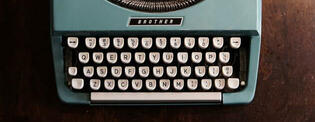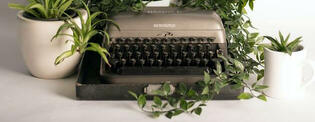It doesn’t matter if you want to be an independently published author or a traditionally published author—submitting a manuscript that follows the industry-standard manuscript formatting rules is critically important for getting your work read.
For writers wanting to be independent published authors, this process will cut down your costs when the time comes for manuscript assessment, proofreading, editing, and typesetting. The professionals that do this work will charge more if your manuscript format doesn’t adhere to industry standards, because that means they’ll need to re-format your manuscript before they can start their work.
For authors going down the route of traditional publishing, correct manuscript format is also an important step—the agents and publishers you submit your writing to won’t even look at your manuscript if it’s not formatted according to the industry standard. They won’t spend time with an author that hasn’t done the necessary preparation. They get way too many submissions, and they’ll simply move on to the next one without giving your manuscript a second look.
What is manuscript formatting?
Manuscript formatting is the way in which the text of your book or novel is presented on the page. The same text could have a larger or smaller font; it could be set in Times New Roman, or Courier, or another font; it could be on a white page, or a cream page; the page size, or the size of the margins could vary; and so on. The words and sentences themselves haven’t changed, only how we present them—that’s formatting.
When submitting your manuscript to agents, editors, and publishers, they expect your writing to be formatted in a specific way. This makes it easier for them to read through the tens and hundreds of submissions they get every week.
Manuscripts that don’t follow these industry-standard formatting rules are much more likely to be discarded unread, because not only does it waste the reader’s time, but and it also suggests that the writer is an amateur. You don’t want that!
How to format a book
Luckily for you, correctly formatting your book manuscript can be summarized in just a few bullet points.
A manuscript should be formatted using 1 inch (2.5cm) margins, Times New Roman font at 12 point size, double-spaced lines, and paragraphs indented half an inch (1.25cm). Include a header with your last name and page number at the top right of each page, and a title page with the book title and your contact details.
Some of your recipients might have their own special rules that they’d like you to follow when formatting your manuscript. If they do, then you should of course follow their requirements. But if they just ask for “industry standard manuscript formatting,” then these are the rules you want to follow to the letter:
Set a margin of 1 inch (2.5cm) on all four sides of your manuscript. This is usually already the default setting in Word, but double check on your computer to make sure.
Align text to the left; the right hand side should remain ragged. (I.e., don’t set your text to be justified.)
Use Times New Roman font, at 12 point size. Courier and Arial fonts may also be acceptable, but to be safe stick with Times New Roman unless otherwise specified.
Black text on a white background only. Don’t get creative with colors.
Indent each paragraph by half an inch (1.25cm). Don’t do this by hitting the tab key; instead, set indentation in Word using the Format → Paragraph → Section menu, or see this tutorial.
Double space lines, with no extra space between paragraphs.
Single space between sentences, after periods.
Use a blank line to indicate scene breaks, and center a hash mark (#) in the middle of the blank line.
Create a header in the top right corner by using your last name, then selecting a keyword from your manuscript, followed by the page number. For example, Hart - Manuscript - 1. You can add headers and page numbers in Word automatically.
Begin chapters on new pages. Center the chapter title, even if it’s only Chapter One, about one-third of the way down the page. Skip a couple of lines and begin the text of the chapter.
At the end of the manuscript, center a hash mark (#) one double-spaced blank line after the last line. Or, simply write The End. This will reassure the reader that pages aren’t accidentally missing.
Use italics when necessary, but never underline in novel manuscripts.
Title page format for manuscripts
Your manuscript should always include a title page. It should follow the same formatting conventions as the body text, including margins and font size. It should include:
Your contact details at the upper left of the title page, formatted in the same font and size as the manuscript text.
The approximate word count, to the nearest hundred, at the upper right of the title page.
The name of the novel, about a third of the way down the title page and centered.
Your name just below the novel’s title, preceded by the word by.
Copyright details if applicable, centered at the bottom of the page.
An example of correct manuscript formatting
A well-formatted titlepage looks like this:

Body text that follows correct manuscript formatting looks like this:


If you’ve followed all of these bullet points, then congratulations! You now have a manuscript formatted to the industry standard, and it’s ready to be sent to agents, editors, and publishers.
Things to do before you send in your manuscript
Check with the recipient to make sure they don’t have any special formatting requirements that you should follow before sending it in.
Keep an exact copy of the manuscript file you sent in, backed up separately from your master document. For example, if your master manuscript file is named my-novel.docx, keep an exact copy of the file you submitted named my-novel-penguin-submission-feb-3-2025.docx. It’s important to track exactly what text you submitted to which recipient, in case you make changes to your master manuscript later.
Download a manuscript formatting template
We put together a useful Word document template for a manuscript submission. Use it as a base for your own writing as you get ready to submit to agents and publishers!